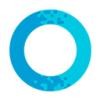We were unable to locate the page you are trying to load, please try again.
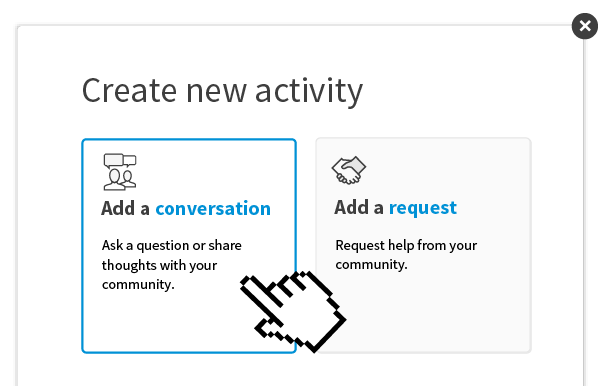
1. Add an activity
Use your profile menu to add an activity type.
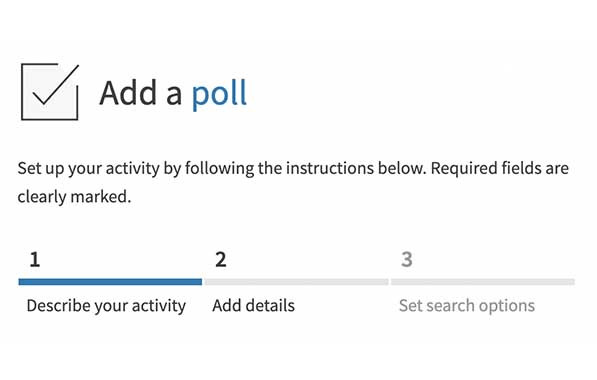
2. Add details
Complete the on-screen form with as many details as possible.
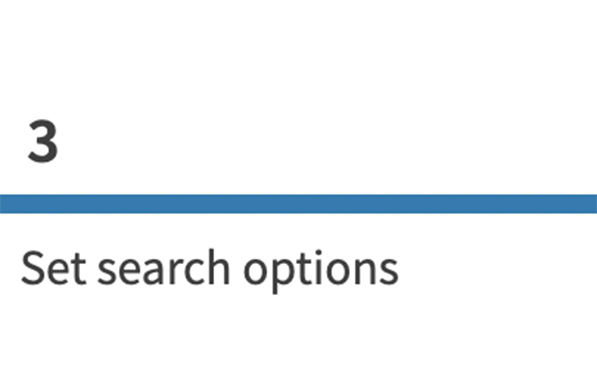
3. Tag the campaign
Set the 'Best Match' preferences, tagging the campaign.
- Use the link to 'sign-in'. This is on the top right hand side for desktops & tablets, and within the main menu for mobiles.
- Select 'Add an activity'. This is located either in the 'Your Account' menu or at the bottom of your dashboard page.
- Select the activity type you wish to add.
- Follow on-screen instructions to add an interesting title, useful description and eye-catching image.
- Please provide as much detail to your activity as possible.
- Set the Best Match search preferences and tag the campaign name.
- Use the 'Submit' button.
- View your listing on the activities stream*.
*An admin may need to approve your activity before it goes live.